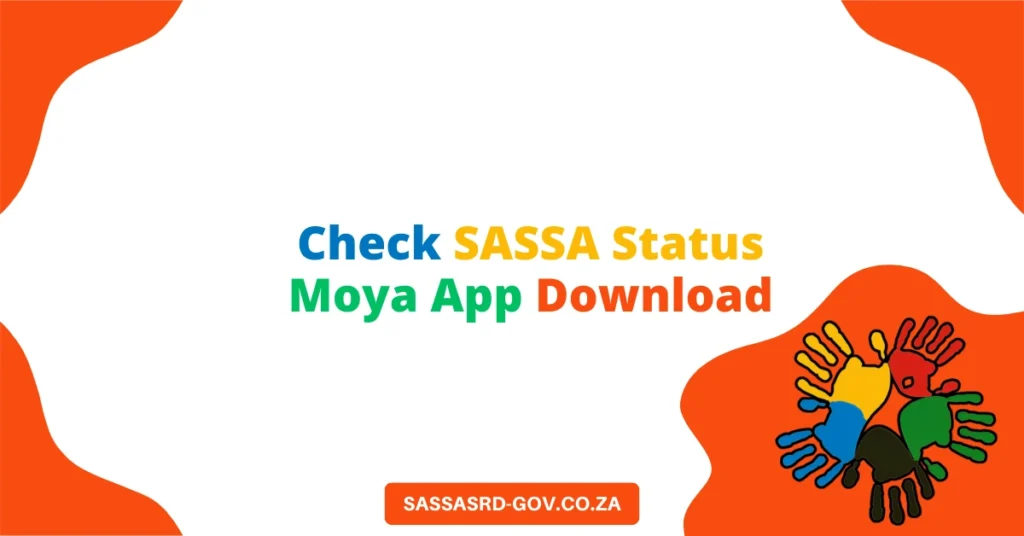Millions of South Africans rely on social grants provided by the South African Social Security Agency (SASSA) to support themselves and their families. Whether it’s the old age pension, child support grant, or the disability grant, SASSA helps ensure that vulnerable groups receive financial assistance.
One of the most sought-after grants in recent times has been the SASSA R370 SRD (Social Relief of Distress) grant (Previously R350), which was introduced as a response to the COVID-19 pandemic.
Managing these grants, however, used to be a daunting task—long queues at SASSA offices, paperwork, and uncertainty about payment status. Fortunately, there’s a more convenient way to handle your SASSA payments.
The Moya app simplifies this process, allowing you to check your SASSA status, manage payments, and even make updates to your account—all from your mobile device.
How to Check SASSA Status Using Moya App? (Quick Answer)
To check your SASSA status using the Moya app, download the app from the Google Play Store, enter your mobile number to receive an OTP code, and access the “Money and Services” section. From there, select SASSA Relief to check your status, update personal information, or manage payments. The Moya app simplifies tracking your SASSA grants, including the R370 SRD grant, with an easy, data-free process.
Why I Recommend the Moya App for SASSA Status Checks
If you’re wondering how to check your SASSA status quickly and easily, the Moya app is the perfect solution. I found that the app streamlines the process of staying updated on your SASSA payments, especially for the R370 SRD grant. There’s no need to visit a SASSA office or wait in long lines. With the app, you can check your grant status, make changes to your payment details, or even cancel and reapply for grants directly from your phone.
The Moya app is especially helpful if you need to apply for grant reconsideration or make an appeal. The app connects users to the South African Appeals platform, where you can resolve issues regarding grant payments. If you’ve applied for a grant and your application was rejected, the app allows you to apply for reconsideration without any hassle. It’s a time-saving solution for those who need to manage their SASSA benefits remotely.
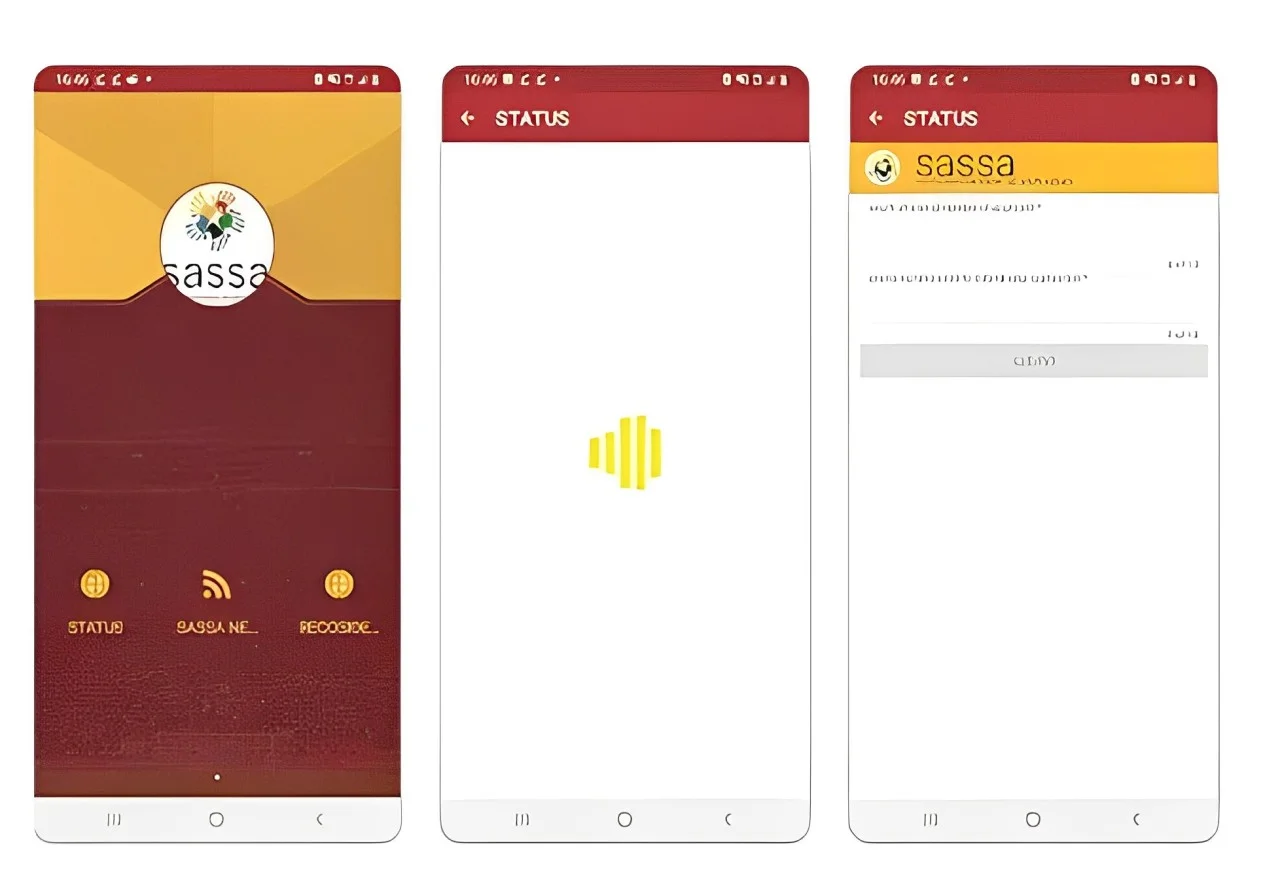
What Grants Can You Manage With the Moya App?
The Moya app isn’t just for one type of grant. It provides access to a range of grants issued by SASSA, including:
- Old age pension
- Child support grant
- Disability and care dependency grants
- War veteran’s pension
- Unemployment benefits
Additionally, the Moya app allows users to:
- Check their SASSA status for the R370 SRD grant
- Change payment options (e.g., switching from Post Office collection to a bank account)
- Apply for reconsideration if your grant application has been declined
- Cancel SRD grants or other SASSA services
- Reapply for grants directly through the app
How to Download and Use the Moya App for SASSA Status Checks?
Downloading the Moya app is simple and straightforward. Here’s how to get started:
- Download the Moya app from the Google Play Store (currently available only for Android devices).
- Once installed, open the app and follow the on-screen instructions.
- The app will request your mobile phone number. After entering your number, you’ll receive an OTP code. Submit this code to continue.
- Navigate to the “Money and Services” section.
- Click on the SASSA Relief button to access all SASSA-related services.
- Choose the service you need, such as checking your grant status, updating personal details, or applying for reconsideration.
The app makes it easy to check your SASSA balance and even provides updates on your payment status.
Can I Check My SASSA Balance Using the Moya App?
Absolutely! With the Moya app, you can check your SASSA balance anytime. This feature is particularly helpful for beneficiaries of the R370 SRD grant, as it provides real-time updates on payment status. Whether you’re waiting for your monthly SASSA payment or need to confirm the status of a reconsideration application, the app gives you quick access to this information.
To check your SASSA balance on the Moya app:
- Open the Moya app.
- Go to the SASSA Relief section under Money and Services.
- Enter your ID number and phone number to check the status of your payment.
What Can I Do with the Moya App for My SASSA 370 Status?
The Moya app provides several key functionalities for managing your SASSA 370 SRD grant. Some of the main features include:
- Check your payment status: Stay updated on when your next payment will be made.
- Apply for reconsideration: If your grant application has been declined, use the app to submit a reconsideration request.
- Update your personal details: Need to change your address or phone number? The Moya app allows you to do this without needing to visit a SASSA office.
- Switch payment options: If you’re tired of picking up payments at the Post Office, switch to your preferred bank account directly through the app.
- Cancel your SRD grant: If you no longer need the grant, the app provides the option to cancel your application.
Make sure to have your ID number and phone number ready when using the app, as these details are required for most actions within the platform.
Frequently Asked Questions (FAQ’s)
1. Is the Moya app free to use?
Yes, the Moya app is free to download and use, and it does not require any data when accessing services like checking your SASSA status.
2. Can I use the Moya app on iPhone?
Currently, the Moya app is available only on Android devices. There’s no version for iPhone at this time.
3. What information do I need to check my SASSA status on the app?
You’ll need your ID number and the phone number you used during your initial SASSA application.
4. Can I change my payment details using the app?
Yes, you can easily switch from Post Office collection to a bank account or other payment options using the Moya app.
5. How do I apply for reconsideration if my grant is rejected?
If your SASSA grant application is rejected, you can apply for reconsideration through the app. Simply go to the South African Appeals platform section and submit your request.
Conclusion
The Moya app is an essential tool for anyone who relies on SASSA grants. Whether you’re managing your R370 SRD payments or checking the status of another SASSA grant, the app provides a convenient, efficient, and data-free way to stay informed and make updates to your account.
By using the Moya app, you can avoid long queues at SASSA offices and access your payment details from anywhere. Download the Moya app today to take full control of your SASSA status and grant applications.
Contents
- 1 How to Check SASSA Status Using Moya App? (Quick Answer)
- 2 Why I Recommend the Moya App for SASSA Status Checks
- 3 What Grants Can You Manage With the Moya App?
- 4 How to Download and Use the Moya App for SASSA Status Checks?
- 5 Can I Check My SASSA Balance Using the Moya App?
- 6 What Can I Do with the Moya App for My SASSA 370 Status?
- 7 Frequently Asked Questions (FAQ’s)